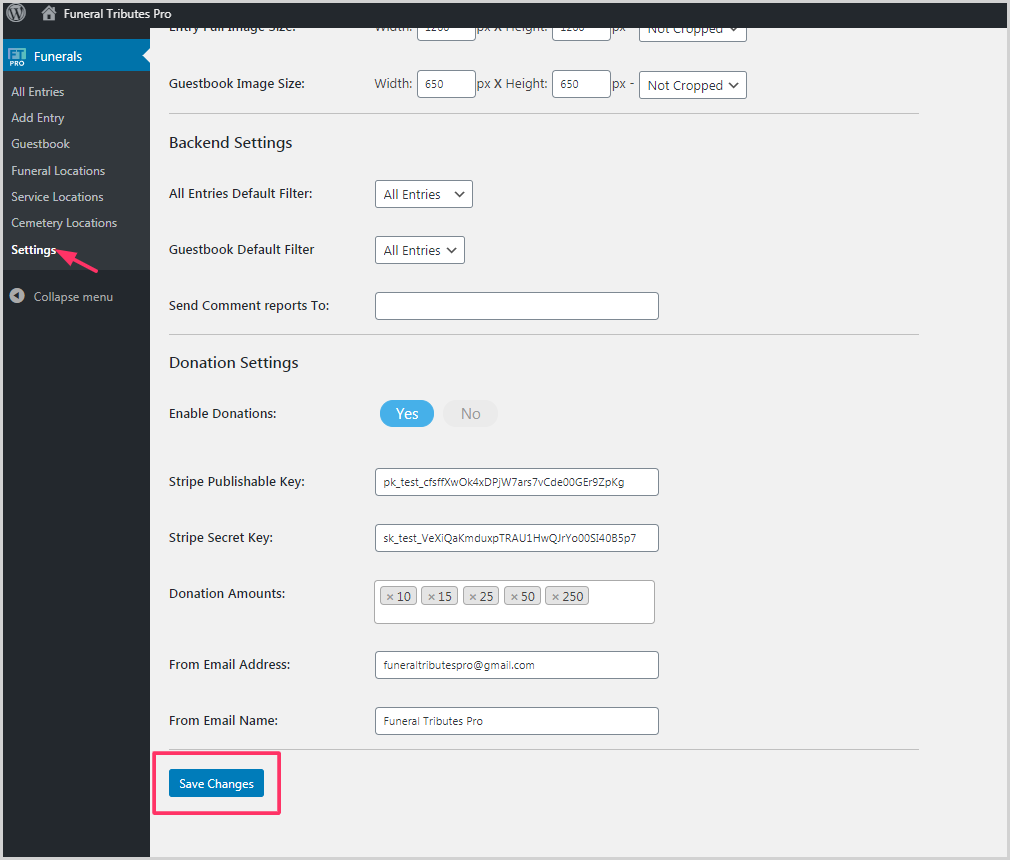- Docs
- Settings & Options
- Image Options
How to modify the Image Options
Funeral Tributes Pro™ allows you to modify sizes of the Default image, Entry Thumbnail image, Entry Full image, and the Guest Book image for frontend display.
Modify Image Options
1. Choose the plugin and select the Settings in the left panel.
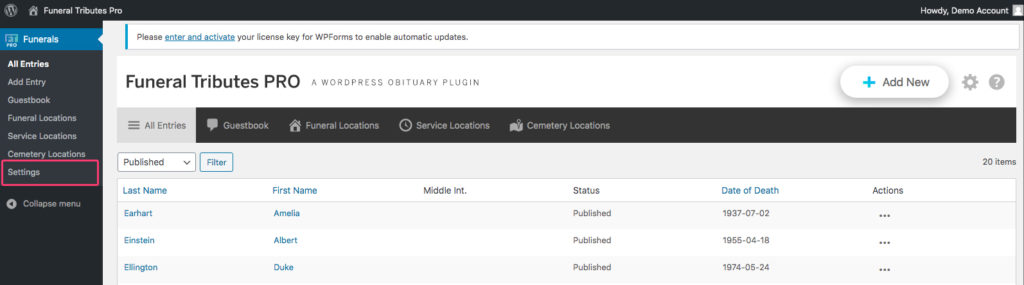
2. Under General Settings and Default Pages, scroll down to see the Image options. Click the Replace Image button and choose the required image to change the Default Image.
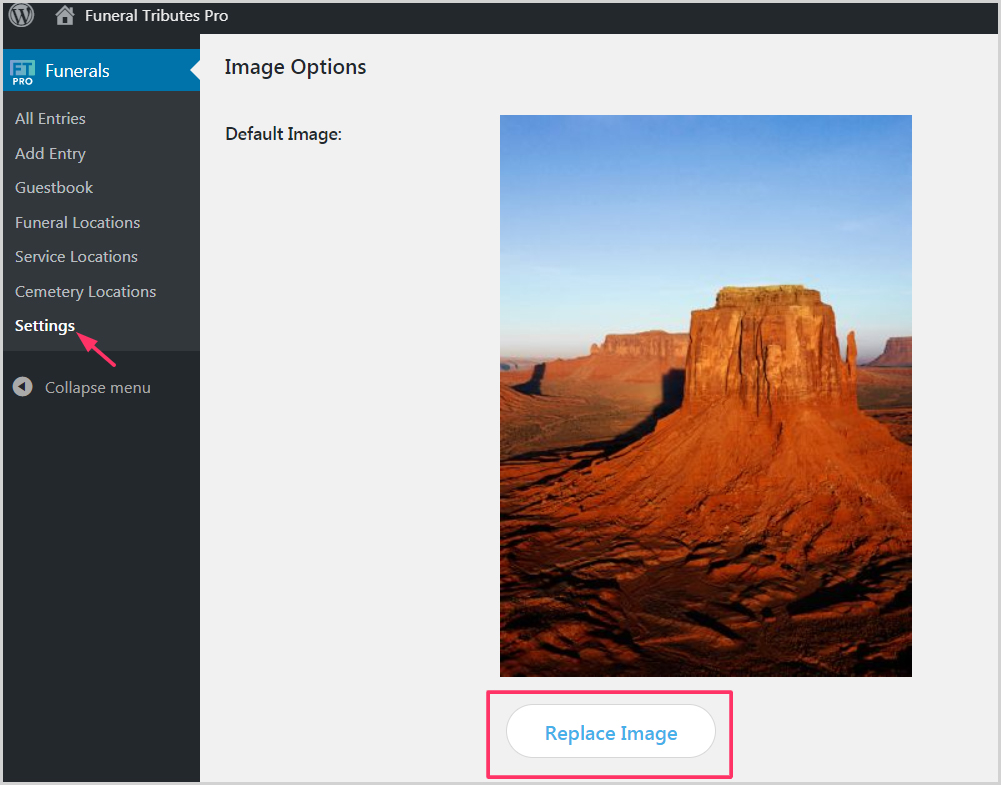
3. Click the Upload Image button to upload the chosen image.
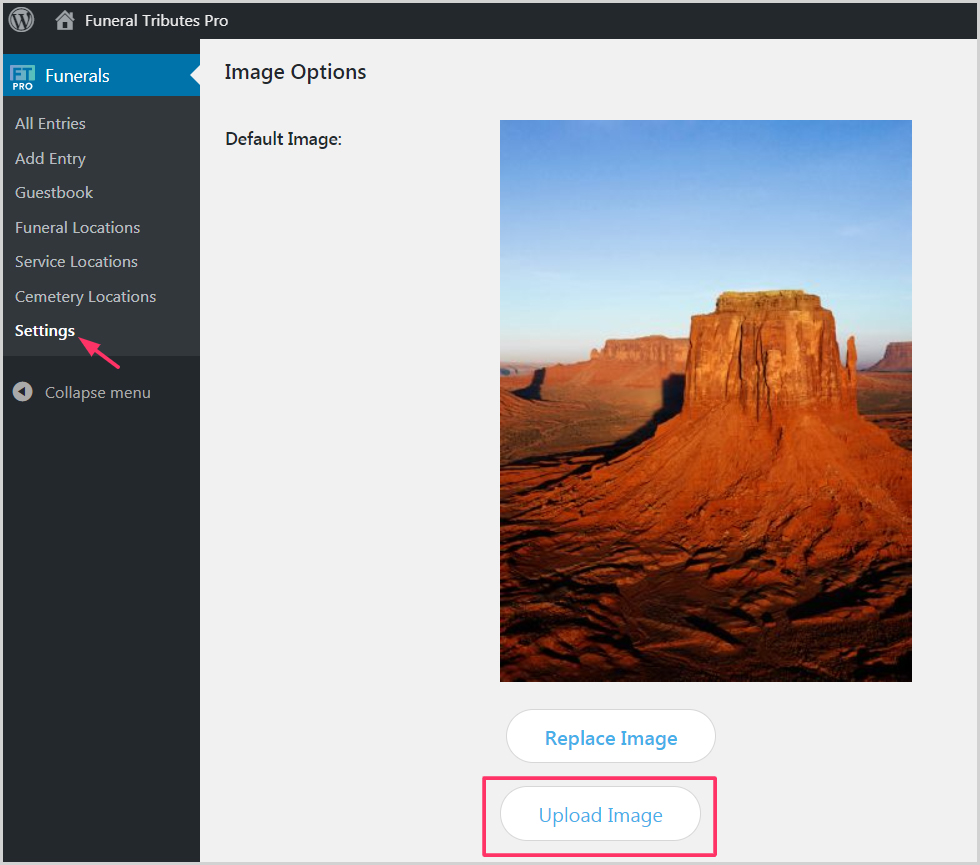
4. Enter the Width and Height of the images in pixels for the Entry Thumbnail size, Entry Full image size, and the Guest Book image size. Click the Cropped drop-down to choose the option for the plugin to crop/not crop the respective images.
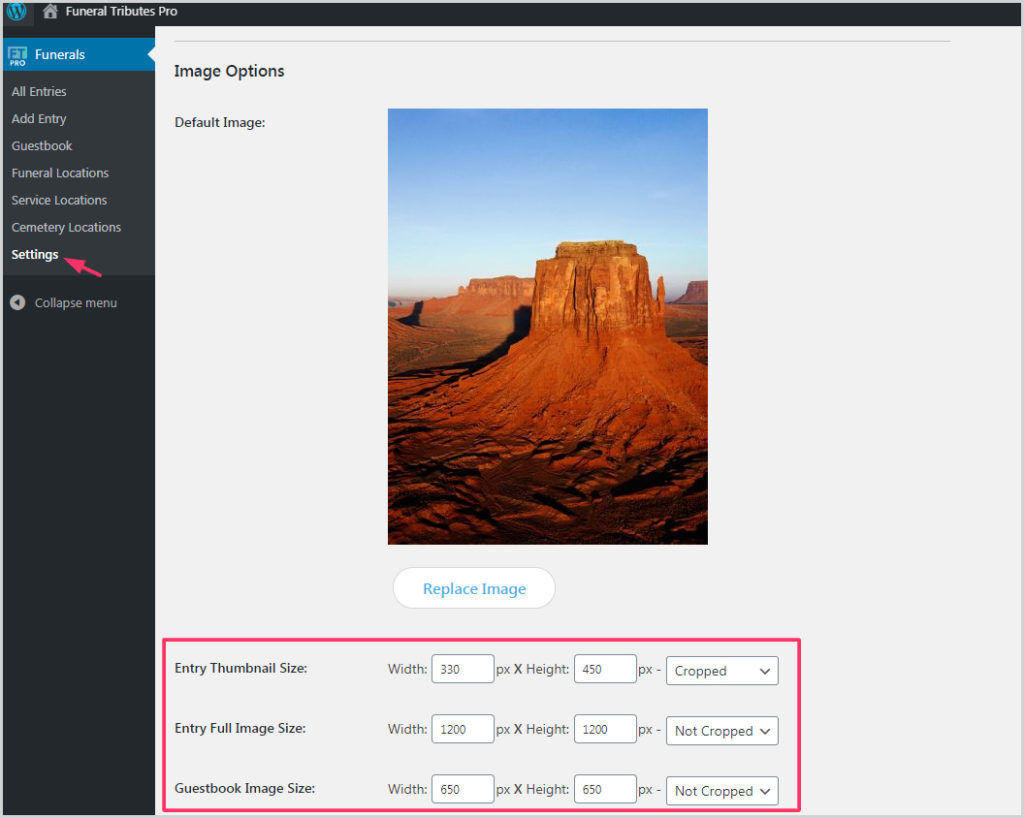
5. Finally, scroll down and click the Save Changes button to save the image options.