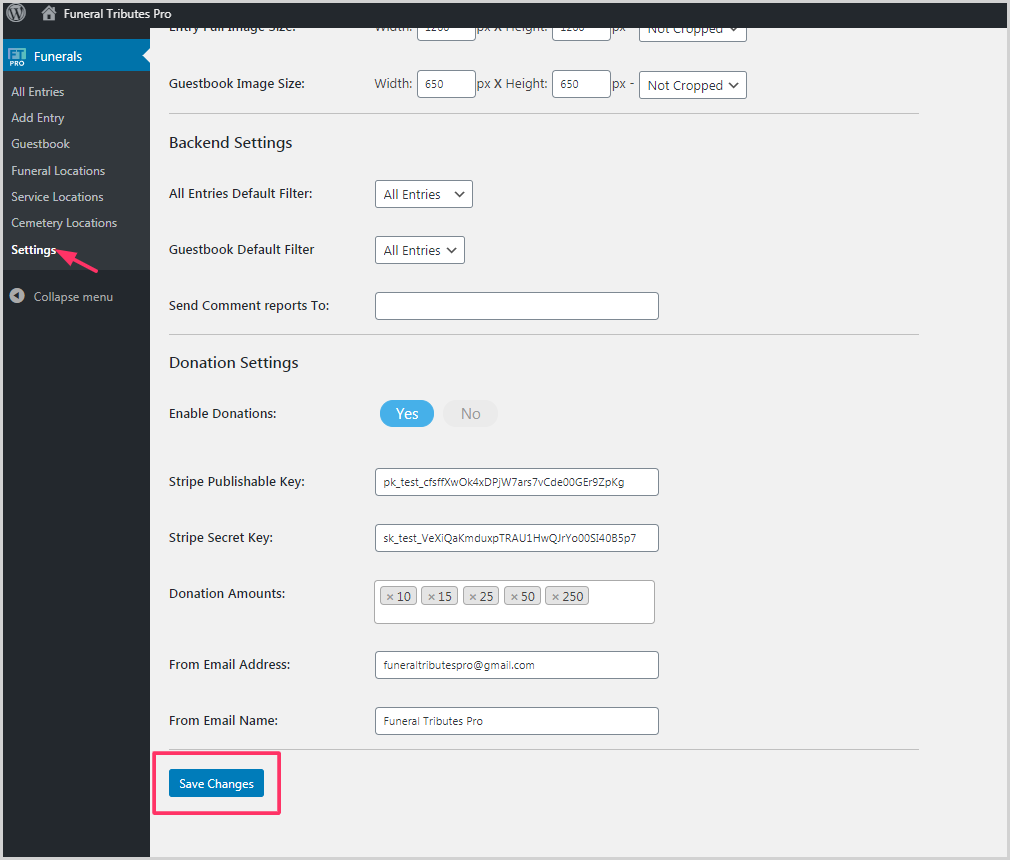- Docs
- Settings & Options
- Color Scheme
How to change the color scheme
Funeral Tributes Pro™ plugin allows you to easily choose a color combination to match the color scheme and brand of your website.
Change Color Scheme:
1. Choose the plugin and select the Settings in the left panel.
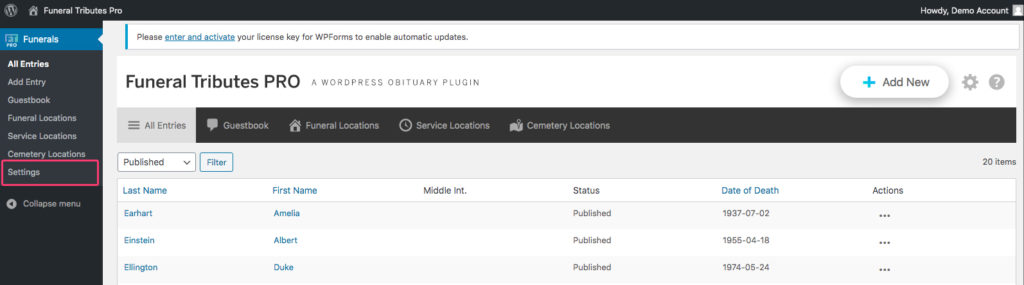
2. Under General Settings and Default Pages, to choose the Primary Color, click the Select Color button. The color panel and a text box are shown. Choose from the color panel or you can directly enter the hexadecimal code in the text box. Click the Clear button to clear the values and reset it again.
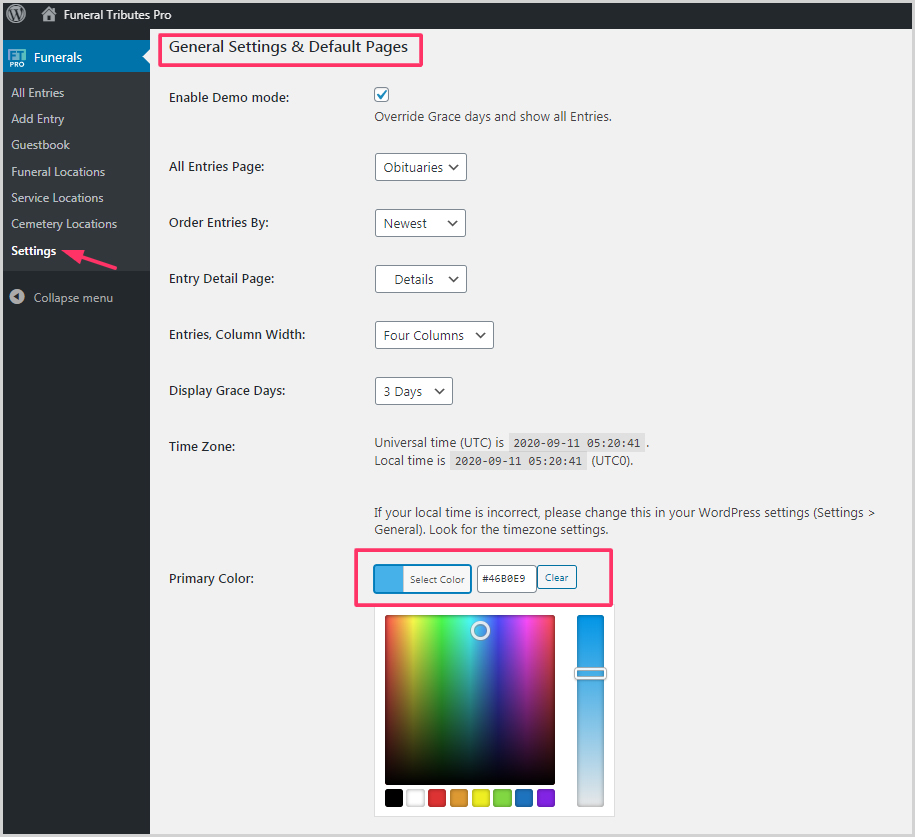
3. To change the Text Over Primary Color, click the Select Color button. The color panel and a text box are shown. Choose from the color panel or you can directly enter the hexadecimal code in the textbox. Click the Clear button to clear the values and reset it again.
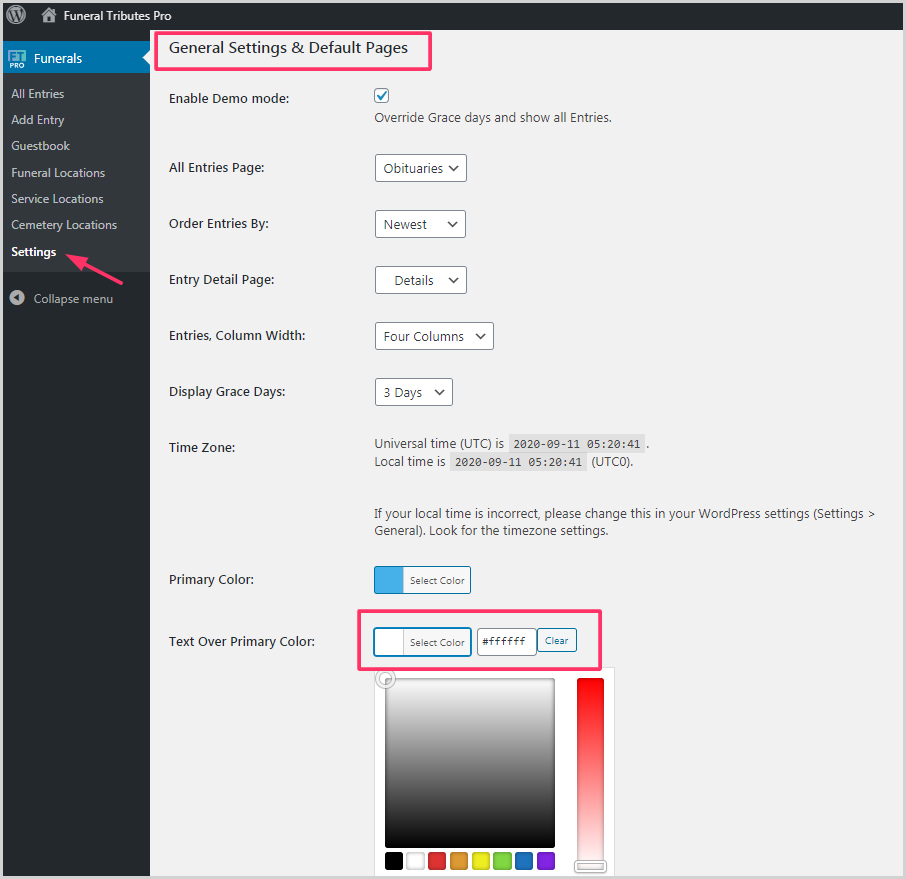
4. Finally, scroll down and click the Save Changes button to set the Primary Color and the Text Over Primary Color.