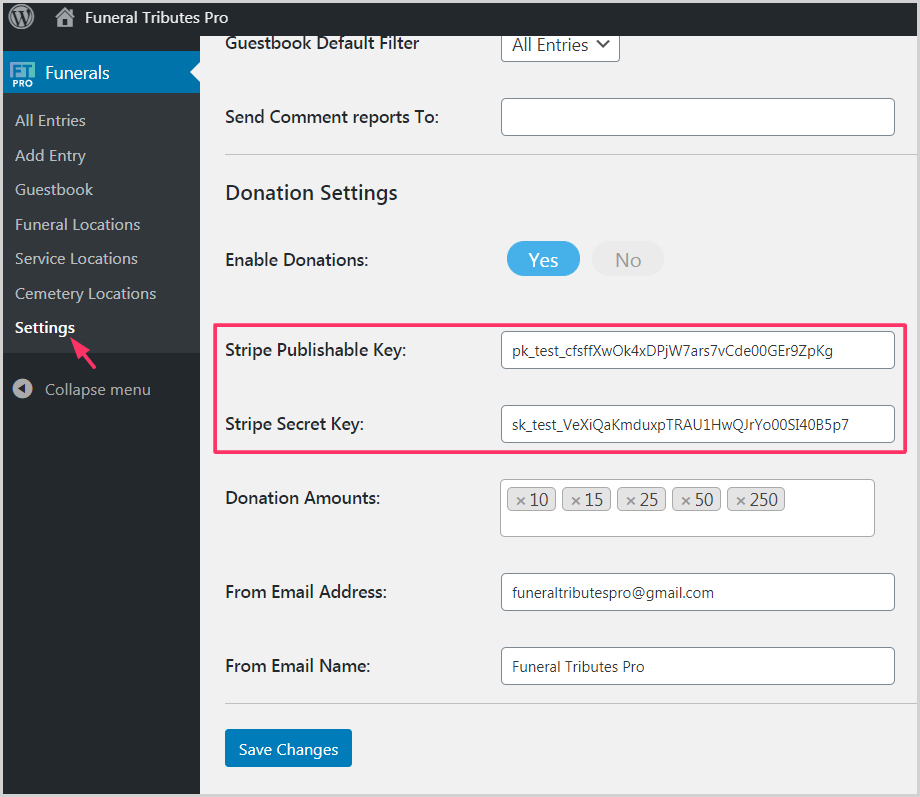- Docs
- Settings & Options
- Stripe Payment for Donations
How to set up Stripe payment for donations
Funeral Tributes Pro™ allows site visitors to make easy donations with the integration of the Stripe payment gateway. Perform the below steps to integrate your Stripe account.
Stripe Account
It is mandatory to have a Stripe account to make integration with FTPro Plugin. If you already have a stripe account, proceed to login; or you can create a Stripe account on their website.
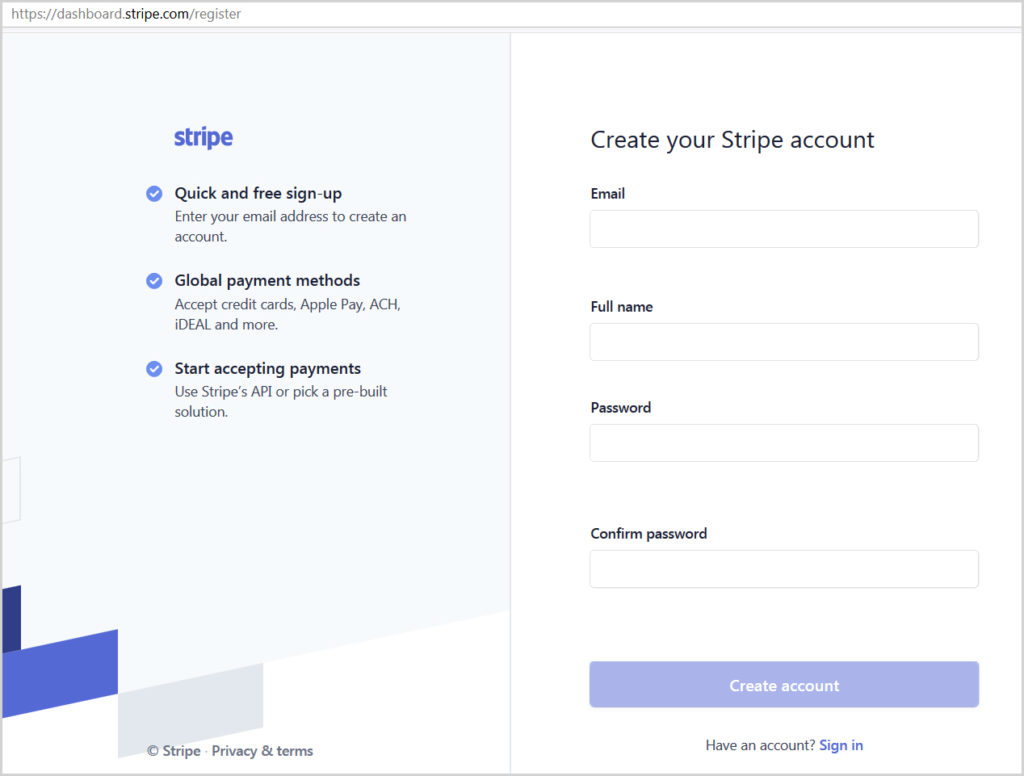
Stripe API KEY
Once you logged in, you can access your API key.
- Choose the Developers -> API Keys from the left panel.
- Make a note of your Publishable key and Secret key.
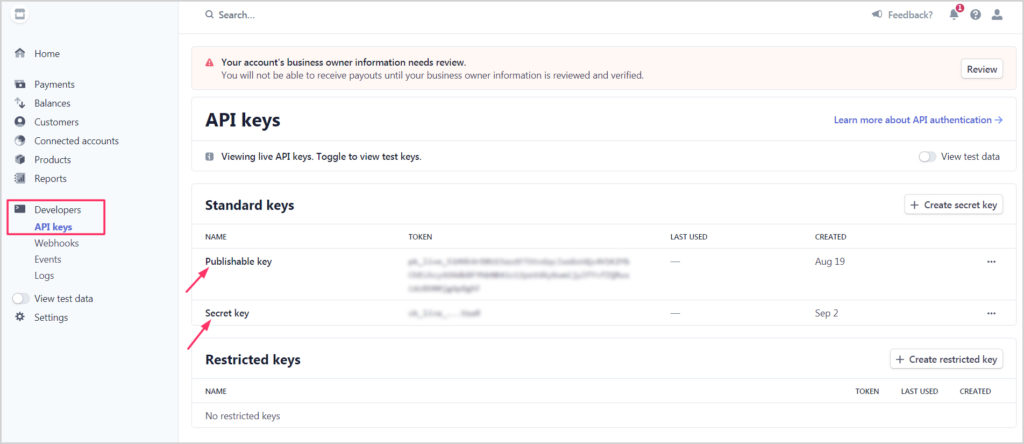
Integration of Stripe with Funeral Tributes Pro™
- Log in to your WordPress backend.
- Choose FTPro Plugin-> Settings.
- Scroll down to see the Donation Settings.
- Click the Yes button to enable the donations on the front end.
- Copy and Paste your Stripe Publishable Key and Secret Key from Stripe account in their respective fields.
- Make the necessary changes to the other fields.
- Finally, click the Save Changes button to save the Donation Settings.