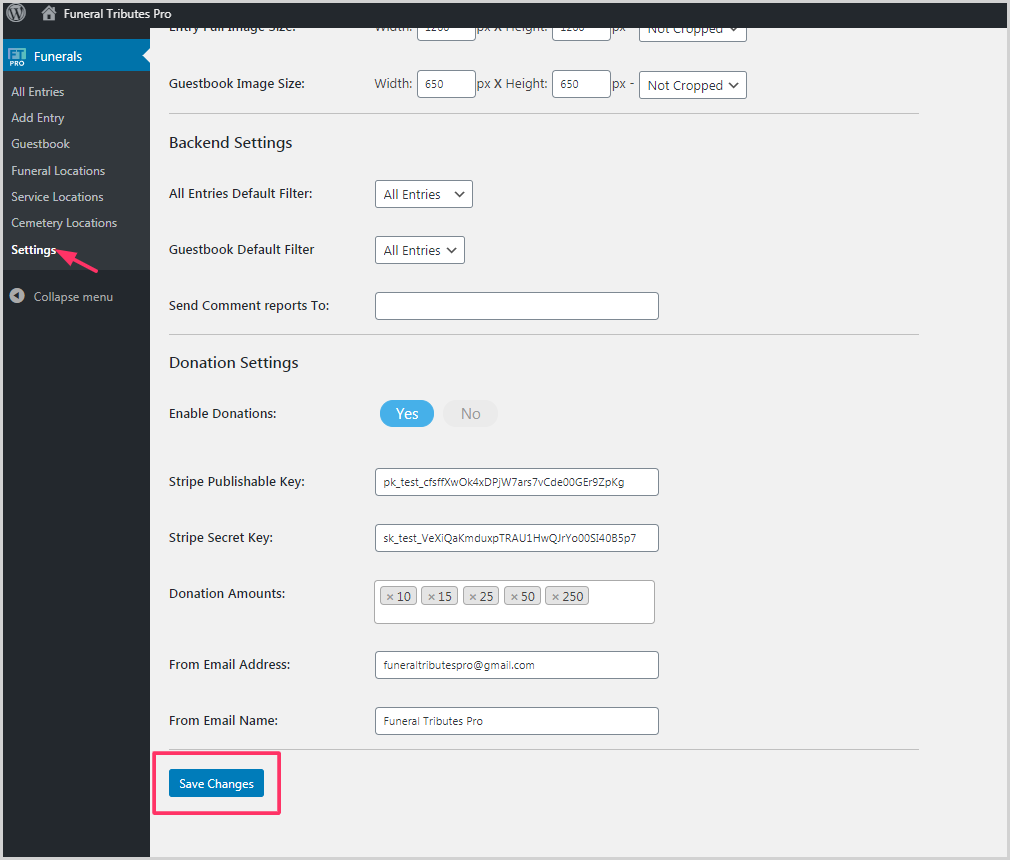- Docs
- Settings & Options
- Google API
How to add Google API
Funeral Tributes Pro™ WordPress Obituary Plugin allows you to connect Google API keys in order to provide directions for the viewing, funeral, and cemetery and secure your forms with ReCaptcha.
Google API
1. Choose the plugin and select the Settings in the left panel.
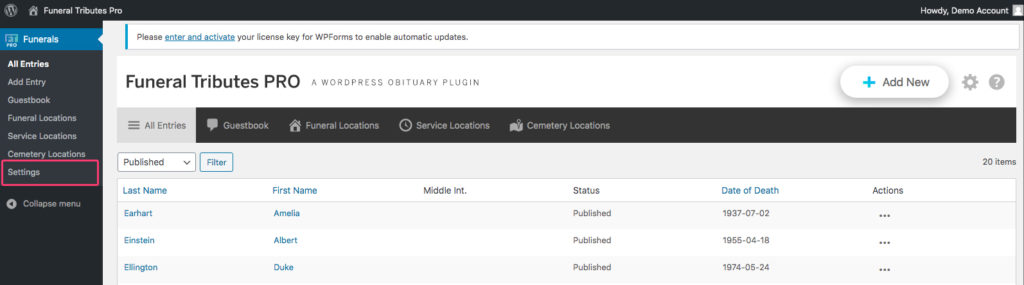
2. Under General Settings and Default Pages, scroll down to see the Google APIs.
3. Enter Google Map API key in the text box to add the Google map plugin to the website.
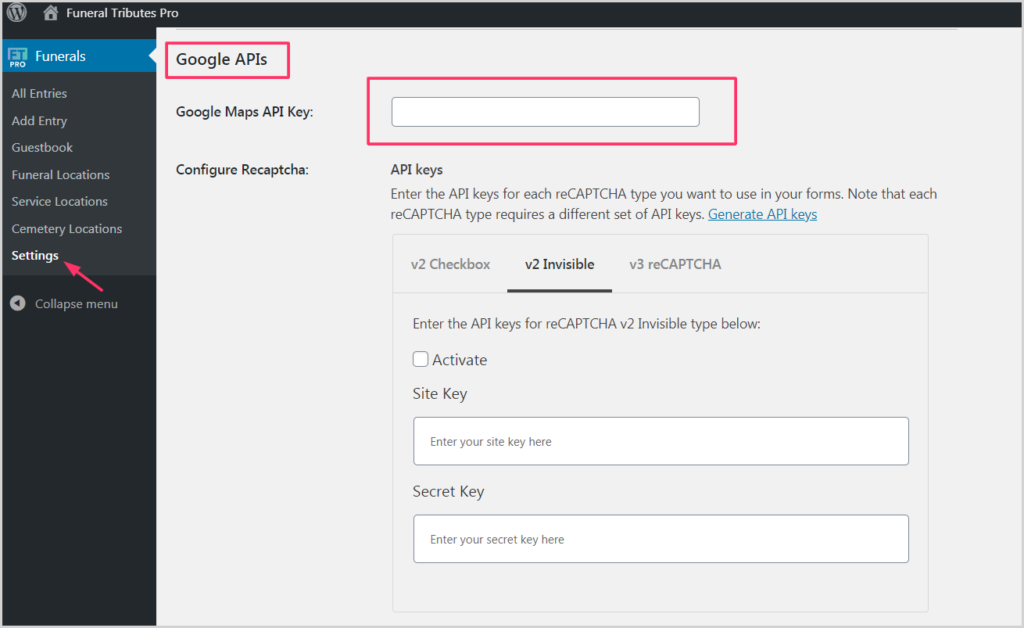
4. To configure the ReCaptcha
-
-
-
- Choose the Recaptcha Type,
- Click the Activate checkbox
- Add the Site Key and Secret Key
-
-
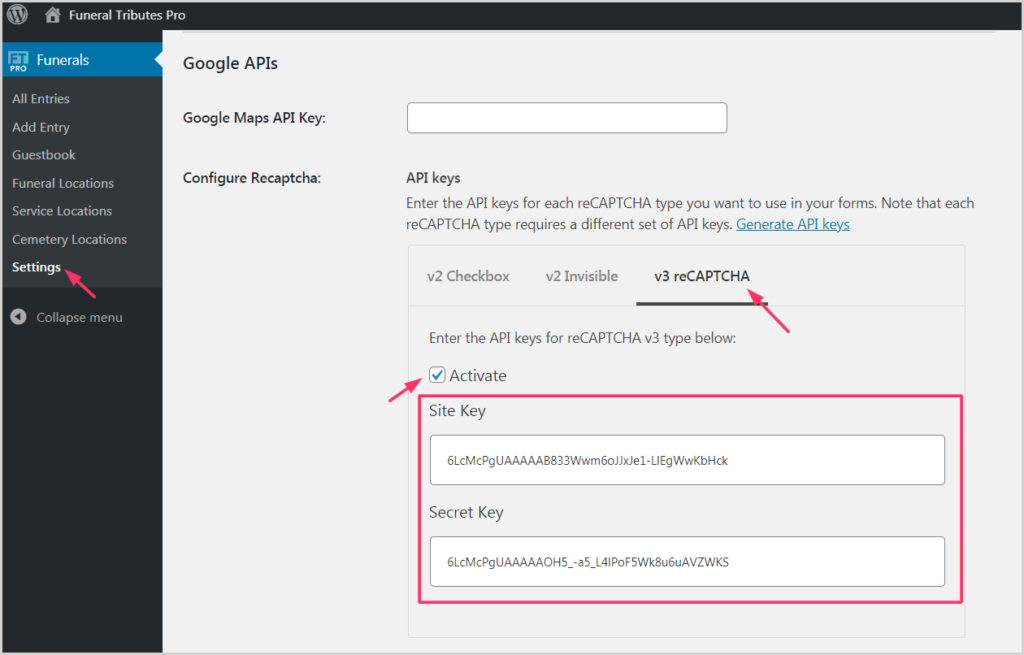
5. If you do not have the reCaptcha keys, you can generate it any time. Click Generate API Keys link, which will direct you to the Google recaptcha website. You can obtain the keys from there.
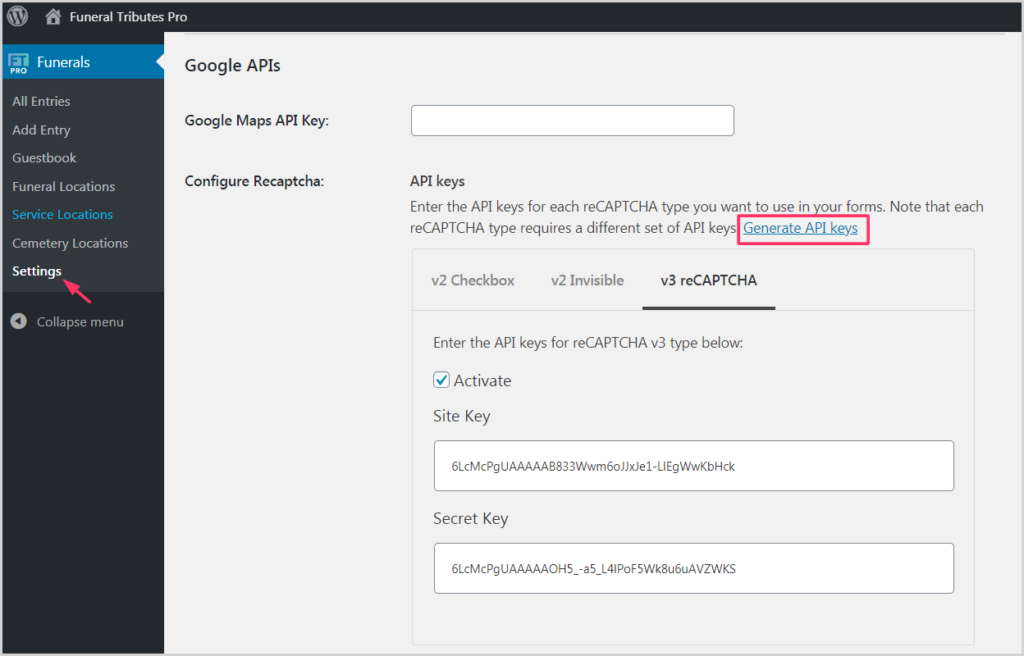
6. Finally, scroll down and click the Save Changes button to save the Google API details.